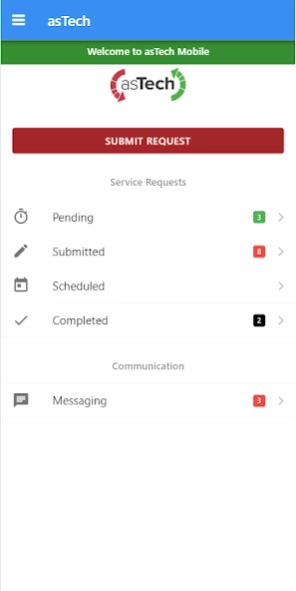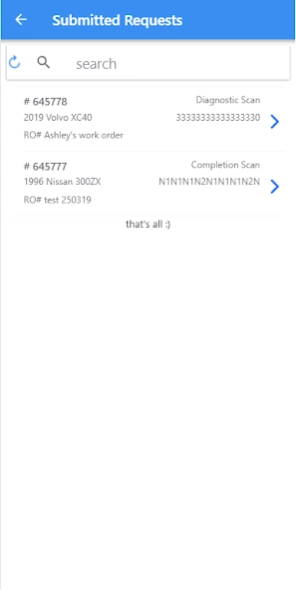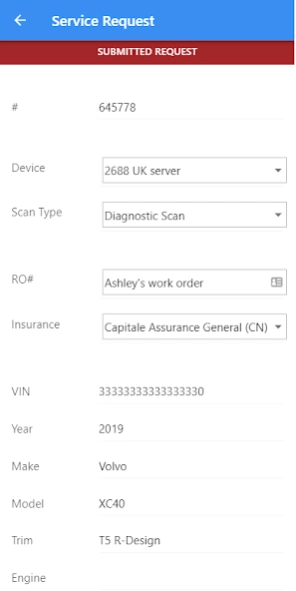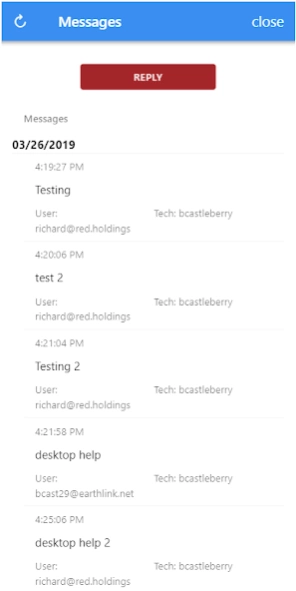asTech Global 1.9.141
Continue to app
Free Version
Publisher Description
asTech Global - asTech Mobile makes accurate remote diagnostics for all shops of every size.
asTech, the leader in remote diagnostic solutions for automotive shops, brings you an innovative new way to make access to remote diagnostics easier than ever. The new, cloud-based asTech app takes the convenience and utility of the asTech remote scanning device to the next level. Let us help you improve your cycle time with our patented scanning tool and staff of experienced master technicians. Now access to OEM scans and expert collision diagnostics goes with you wherever you go. View your scan reports, submit new scan requests and review important documents in the asTech app. Our team provides cutting-edge, expert diagnostics to provide safe and accurate repairs. Visit www.asTech.com, or call (888) 486-1166 to learn more about remote diagnostics with the asTech™2 device by Collision Diagnostic Services.
What Is an asTech™ device?
The asTech™ device is a remote diagnostic tool that allows collision shops and repair technicians to have a vehicle scanned before or after repair work is done. Scanning ensures that all of the vehicle’s issues have been fully addressed and that all systems are working properly.
How Does It Work?
- The technician connects the asTech™ device to the vehicle, puts the key in the car, turns the ignition to ON, and connects a battery support- this will keep the car battery from dying during a scan.
- The technician goes to www.asTech.com to submit a service request.
- An OEM master technician will send a message to the asTech™ device informing the shop that the scan is about to begin.
- Once the scan is completed, the asTech™ master technician transmits a full report to the shop.
What Information Do You Get?
- Find out what issue is causing the dashboard warning lights to stay lit.
- Ensure all sensor systems are functioning properly.
- Identify any hidden damage due to collision.
- Information about hidden problems that do not cause a warning light.
About asTech Global
asTech Global is a free app for Android published in the Recreation list of apps, part of Home & Hobby.
The company that develops asTech Global is Repairify, Inc. The latest version released by its developer is 1.9.141.
To install asTech Global on your Android device, just click the green Continue To App button above to start the installation process. The app is listed on our website since 2023-02-09 and was downloaded 4 times. We have already checked if the download link is safe, however for your own protection we recommend that you scan the downloaded app with your antivirus. Your antivirus may detect the asTech Global as malware as malware if the download link to com.astech.euro is broken.
How to install asTech Global on your Android device:
- Click on the Continue To App button on our website. This will redirect you to Google Play.
- Once the asTech Global is shown in the Google Play listing of your Android device, you can start its download and installation. Tap on the Install button located below the search bar and to the right of the app icon.
- A pop-up window with the permissions required by asTech Global will be shown. Click on Accept to continue the process.
- asTech Global will be downloaded onto your device, displaying a progress. Once the download completes, the installation will start and you'll get a notification after the installation is finished.